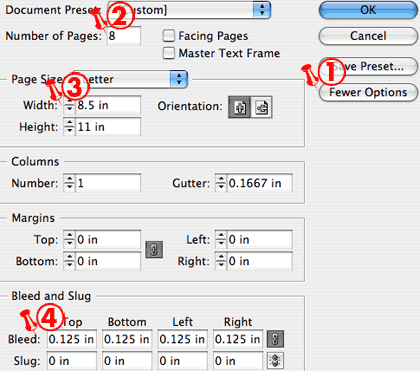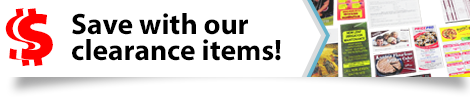Things to consider when designing your print project
February 2, 2014For example, you would like to create a simple eight page booklet with a finished trim size of 8.5”x11”. The project will have bleed, be printed four colour process + Pantone 357 and have a spot gloss varnish setup as Pantone 032. The two most popular page layout software applications are Adobe Indesign and Quarkxpress. For this example I am going to use Indesign CS2 and Adobe Acrobat 7 on a Mac with OSX.
First create a New Document 1. (if you do not see the bleed option click More Options here). 2. There are eight pages. 3. The Page Size (trim size) has been set to 8.5”x11”. Most printers prefer to have all their customer supplied PDF’s set to the final trim size. Also, it is ideal to have your front cover on the first page and the back cover on the last page. Page 1 (front cover), page 2, 3 etc.. back cover. 4. The Bleed margin has been set to .125 inches. This .125 inches of bleed is essential when you have any colour or image at the edge of the page size, it allows the printer to trim the page to the final page size of 8.5”x11” and have no white paper showing at the edge.