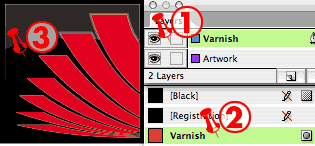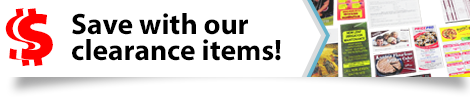Spot varnish and Flood varnish
February 2, 20141. When creating a print project with a spot varnish (one or more areas on the page) or even a flood varnish (covering the complete page) it is ideal to create a separate layer and use 2. a pantone colour or spot colour with the name varnish designated for the varnish. The reasons for this are many, but the main reason is when using a spot varnish on a separate layer (not a separate document) you and the printer can easily make sure the varnish is in the correct position. Note: This is ideal for dielines, foils and embossing. Note: This only works when sending your packaged native files (your Indesign file with the links and fonts) to your printer. When sending a final print ready PDF you would still set up your print project like this, but send the spot varnish as a separate PDF. Note: There are two types of varnish finishes, gloss and matte. 3. Here you can see the spot varnish on a separate layer and the designated Pantone 032 (named varnish) as my varnish plate with the visibility of both layers on.