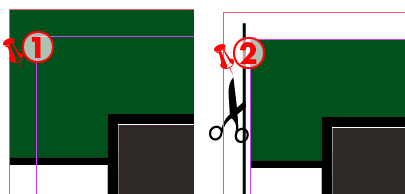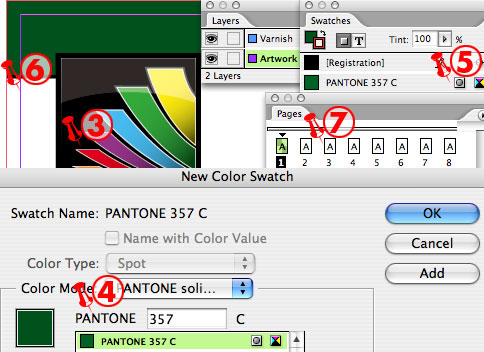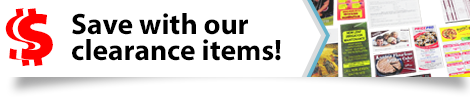Spot colours, bleed and trim size
February 2, 20141. This is the bleed. Bleed allows the printer some wiggle room to trim your design to the final trim size. This is CORRECT, the green Pantone 357 box has .125 inches of bleed past the final trim size. 2. This is INCORRECT, there is no bleed. The green Pantone 357 box does not bleed past the final trim size (indicated by the purple lines) and leaves room for a white line (the paper) to show at the edge if trimmed slightly offline. Note: If you design your print project to have no bleed, the minimum distance from the final trim size or finished size to the text or a image should be .125 inches
3. The Blok logo will be printed 4 colour process, which is CMYK ( cyan, magenta, yellow and black). 4. The Pantone 357 is set as a spot colour and will be on a separate plate. 5. The spot colour is indicated by this icon. Note: A true spot colour always starts with pantone. It is a common design error to create a CMYK swatch that looks green and make it a spot colour. The printer will not know what ink to use and will have to contact you and correct the digital file. Creating a varnish spot colour named “varnish” is ok. 6. This is the page size or trim size, which is where the project will be trimmed. 7. Eight pages with a trim size (page dimension) of 8.5”x11”